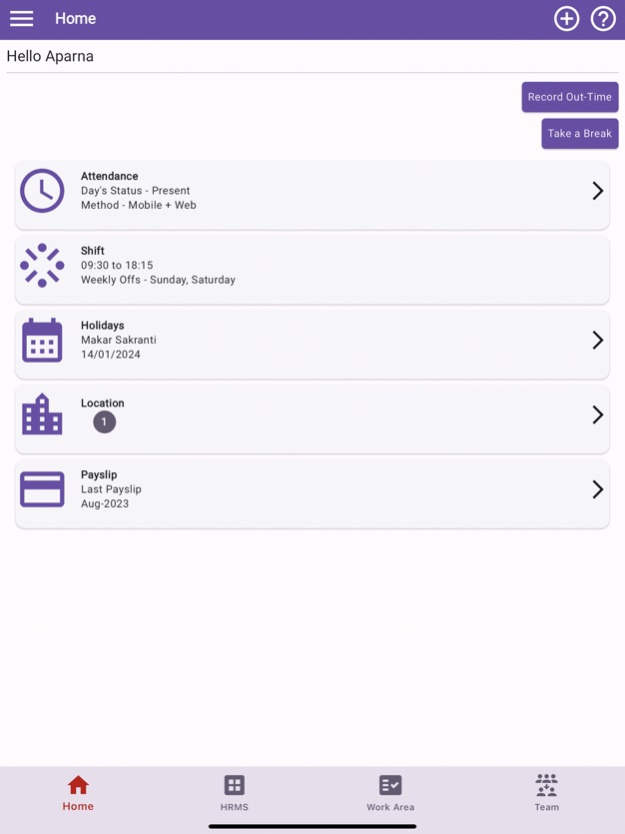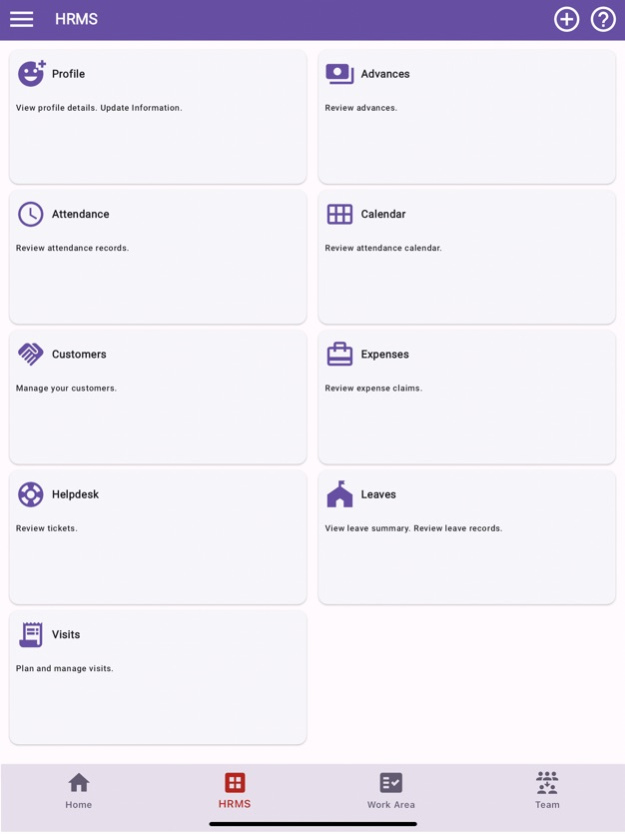EazeWork - HR and Payroll 2.7.3
Free Version
Publisher Description
EazeWork HRMS is a comprehensive web and mobile based HR and Payroll software suitable for companies of all sizes. It covers all aspects of employee life cycle from Recruitment to Resignation.
Payroll is supported for Burkina Faso, Cameroon, Chad, Congo Brazzaville, Democratic Republic of Congo, Eswatini, Gabon, Ghana, India, Kenya, Madagascar, Malawi, Myanmar, Niger, Nigeria, Rwanda, Saudi Arabia, Seychelles, Sierra Leone, South Sudan, Tanzania, UAE, Uganda, Zambia.
Features provided by EazeWork HR and Payroll application are
1. HR Info System – store all employee related data, manage promotions, probation confirmation, transfers, documents and policies. Manage announcements, tasks, birthday / anniversary wishes
2. Onboarding and Separation – joining formalities for new joiners, document validation, asset issue. Separation management, full and final, exit interview, clearances, relieving letter generation
3. Leave Management – manage leaves, multiple shifts, roster planning, different holiday patterns across locations
4. Attendance Management – multiple ways of attendance capture, integrate with the biometric /smart card system, define policies around late coming / early leaving, auto deduct, regularization
5. Advances and Expense claims – travel or other advances, settle through a voucher, map policies around reimbursements, limits by seniority, city type, travel type
6. Asset management – track company assets allocated to employees, recover when employee leaves
7. Training management – create a training plan based on skill gaps, creation of training calendar, tracking of training attendance, feedback from employees / managers on completion
8. Recruitment – referral schemes, integration with company job page, tracking of candidates, automatic offer letter generation
9. Performance Mgmt – 180 / 360 performance review, bell curve fitment, flexible template-based design
10. Helpdesk – internal employee helpdesk, routing of query to the local support on Admin / IT / HR / Payroll / Accounts as per the defined workflow
11. Surveys and Polls – employee satisfactions surveys, confidential participation, polls
12. Projects - manage projects and charge codes, assign employees to projects
13. Timesheet – capture of time spent on various projects / activities on a weekly basis
14. Field Force Management - manage customer locations, track employee locations, field visit management
15. Payroll - payroll for over 20 countries. Manage all compliances. Flexible salary structure design, integrated with attendance and leave data. Issue payslips and tax calculations. Manage declarations by employees
Jan 2, 2024
Version 2.7.3
The following features are being released.
1. Advanced location tracking
2. Review attendance summary
3. Birthday and Anniversary greetings
4. Visibility of withdrawal requests
5. Field force management module
6. Company Expense category in Expense voucher
7. Permissions page added to show summary of permissions needed / given
8. Bug fixes and performance improvement
9. Option to setup the Mobile app color scheme
About EazeWork - HR and Payroll
EazeWork - HR and Payroll is a free app for iOS published in the Office Suites & Tools list of apps, part of Business.
The company that develops EazeWork - HR and Payroll is EazeWork. The latest version released by its developer is 2.7.3.
To install EazeWork - HR and Payroll on your iOS device, just click the green Continue To App button above to start the installation process. The app is listed on our website since 2024-01-02 and was downloaded 0 times. We have already checked if the download link is safe, however for your own protection we recommend that you scan the downloaded app with your antivirus. Your antivirus may detect the EazeWork - HR and Payroll as malware if the download link is broken.
How to install EazeWork - HR and Payroll on your iOS device:
- Click on the Continue To App button on our website. This will redirect you to the App Store.
- Once the EazeWork - HR and Payroll is shown in the iTunes listing of your iOS device, you can start its download and installation. Tap on the GET button to the right of the app to start downloading it.
- If you are not logged-in the iOS appstore app, you'll be prompted for your your Apple ID and/or password.
- After EazeWork - HR and Payroll is downloaded, you'll see an INSTALL button to the right. Tap on it to start the actual installation of the iOS app.
- Once installation is finished you can tap on the OPEN button to start it. Its icon will also be added to your device home screen.